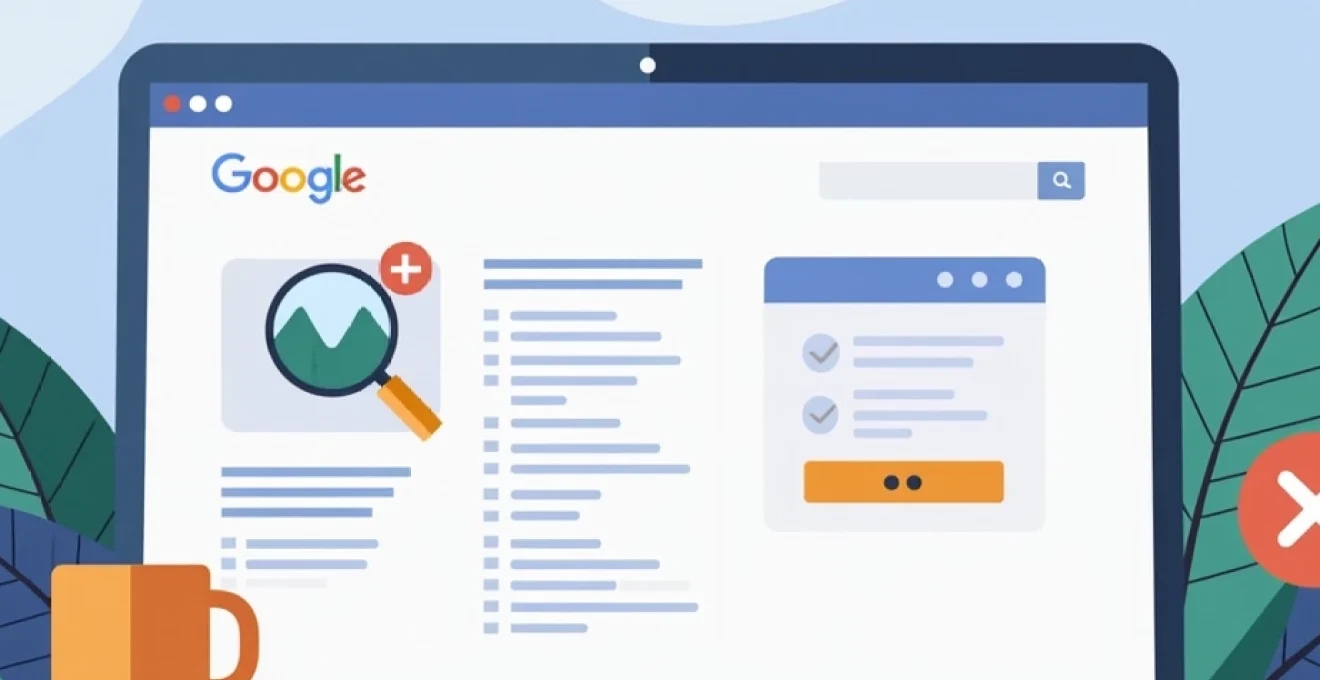
Google site verification is a crucial step for webmasters and site owners looking to leverage the power of Google Search Console. This process, while essential, can sometimes feel like it’s taking an eternity to complete. Understanding why Google site verification might be prolonged is key to efficiently managing your web presence and optimising your site for search engines.
The verification process serves as a security measure, ensuring that only authorised individuals have access to sensitive site data and tools. However, various technical factors and verification methods can influence the time it takes for Google to confirm your ownership. Let’s delve into the intricacies of this process and explore the reasons behind potential delays.
Google search console verification process
The Google Search Console verification process is designed to authenticate site ownership securely. It typically involves adding a specific piece of code to your site, uploading a file, or verifying through your domain name provider. While Google aims to make this process as smooth as possible, several factors can impact the speed of verification.
One of the primary reasons for delays is the method chosen for verification. Each method has its own set of requirements and potential pitfalls that can extend the time needed for successful verification. Additionally, Google’s systems need to crawl and process the verification data, which can take time depending on various technical factors.
It’s important to note that verification is not instantaneous. Even under ideal conditions, it can take anywhere from a few minutes to several hours. In some cases, particularly when dealing with large, complex sites or when there are technical issues, the process can stretch out over days.
Technical factors affecting verification time
Several technical aspects can significantly impact the duration of the Google site verification process. Understanding these factors can help you identify potential bottlenecks and address them proactively.
DNS propagation and TTL settings
DNS (Domain Name System) propagation plays a crucial role in site verification, especially when using the domain name provider method. When you make changes to your DNS records, such as adding a TXT record for verification, these changes need to propagate across the internet.
The time it takes for DNS changes to fully propagate is influenced by the TTL (Time To Live) settings of your DNS records. TTL specifies how long DNS servers should cache the record before checking for updates. If your TTL is set to 24 hours, it could take up to a day for changes to be visible across all DNS servers globally.
To expedite the process, you might consider temporarily lowering your TTL settings before making changes for verification. However, be cautious as this can increase the load on your DNS servers.
Server response time and connectivity issues
The responsiveness of your web server can directly affect the verification process. If your server is slow to respond or experiencing connectivity issues, Google’s verification attempts may time out or fail. This can lead to repeated attempts and extended verification times.
Ensuring your server is well-optimised and has stable connectivity is crucial for a smooth verification process. Monitor your server’s performance and address any issues promptly to avoid delays in verification.
Robots.txt configuration and crawl accessibility
Your site’s robots.txt file plays a significant role in how search engines, including Google, interact with your site. If your robots.txt file is misconfigured, it might inadvertently block Google from accessing the verification file or code.
Review your robots.txt configuration to ensure it’s not preventing Google from crawling essential parts of your site. Pay particular attention to directives that might be blocking access to your root directory or specific files needed for verification.
SSL certificate validation and HTTPS implementation
If your site uses HTTPS, issues with SSL certificate validation can hinder the verification process. Google needs to establish a secure connection to your site to verify ownership. Invalid or expired SSL certificates can cause verification attempts to fail, leading to delays.
Ensure your SSL certificate is up-to-date and properly implemented. Check for any mixed content issues that might be preventing your site from establishing a fully secure connection.
Common verification methods and their timelines
Different verification methods can have varying timelines and potential issues. Understanding these can help you choose the most appropriate method for your situation and set realistic expectations for the verification process.
HTML file upload: Server-Side latency impact
The HTML file upload method involves uploading a specific file provided by Google to your server. While this method is generally straightforward, server-side latency can impact how quickly Google can access and verify this file.
If your server is slow to respond or the file is not immediately accessible, it can delay the verification process. Ensure the file is placed in the correct directory and that your server can serve it promptly when requested.
HTML tag insertion: cache clearing considerations
Inserting an HTML tag into your site’s section is another common verification method. However, if your site uses caching mechanisms, the newly added tag might not be immediately visible to Google.
After adding the verification tag, you may need to clear your site’s cache to ensure the changes are reflected promptly. Some content management systems and hosting providers have their own caching layers, which might need to be cleared separately.
Domain name provider verification: Registrar-Specific delays
Verifying through your domain name provider involves adding a TXT record to your domain’s DNS settings. The time this takes can vary significantly depending on your registrar and their systems.
Some registrars process DNS changes almost instantly, while others might have a delay of several hours. Additionally, as mentioned earlier, DNS propagation times can further extend the verification process when using this method.
Google analytics linking: account synchronisation time
If you’re using Google Analytics for verification, the process relies on the synchronisation between your Analytics account and Search Console. While this method is often quick, there can be delays in account data synchronisation.
Ensure you’re using the correct Google account and that your Analytics property is properly set up and linked to your site. In some cases, it might take a few hours for Google’s systems to recognise and verify the connection.
Troubleshooting prolonged verification issues
When verification seems to be taking an unusually long time, there are several troubleshooting steps you can take to identify and resolve the issue.
Google’s verification status API checks
Google provides an API that allows you to check the status of your verification attempts. By using this API, you can get more detailed information about any issues that might be preventing successful verification.
The API can provide insights into specific errors or reasons for verification failure, which can be invaluable in troubleshooting persistent issues. Familiarise yourself with the API documentation to leverage this tool effectively.
Webmaster tools fetch and render diagnostics
The Fetch as Google tool in Search Console can be incredibly useful for diagnosing verification issues. It allows you to see how Google’s crawlers view your site and can help identify any problems with accessing the verification file or tag.
Use this tool to fetch and render your homepage or the specific page where you’ve placed the verification code. This can reveal issues with robots.txt restrictions, server errors, or content loading problems that might be hindering verification.
Cross-browser testing for JavaScript conflicts
In some cases, JavaScript conflicts can interfere with the verification process, especially when using the HTML tag method. These conflicts might prevent the verification code from being properly executed or visible to Google’s crawlers.
Perform cross-browser testing to ensure that your verification code is visible and functioning correctly across different browsers. Pay particular attention to any custom scripts or third-party tools that might be interfering with the verification code.
Server log analysis for googlebot interactions
Analysing your server logs can provide valuable insights into how Googlebot is interacting with your site during the verification process. Look for any errors or unusual patterns in Googlebot’s requests.
Pay attention to response codes, particularly 4xx or 5xx errors, which could indicate issues with serving the verification file or accessing crucial parts of your site. Address any server-side issues that might be preventing successful verification.
Impact of site structure on verification speed
The structure of your website can have a significant impact on how quickly and efficiently Google can verify your site ownership. Understanding these structural factors can help you optimise your site for faster verification.
Subdomain vs subfolder configuration effects
The choice between using subdomains or subfolders can affect the verification process. Subdomains are treated as separate entities by search engines, which means you might need to verify each subdomain separately.
Subfolders, on the other hand, are typically covered by the main domain verification. If you’re using subdomains extensively, consider the potential impact on verification time and complexity. In some cases, consolidating to a subfolder structure might simplify and speed up the verification process.
Content management system (CMS) specific challenges
Different CMSs have their own quirks when it comes to site verification. Some may make it easy to add verification codes or files, while others might require additional plugins or custom code implementation.
Familiarise yourself with your CMS’s specific requirements for adding verification codes or files. Some CMSs might cache pages aggressively or have security features that could interfere with verification. Consult your CMS documentation or community forums for specific guidance on implementing Google site verification.
CDN implementation and geographic server distribution
If your site uses a Content Delivery Network (CDN), it can complicate the verification process. CDNs distribute your content across multiple servers globally, which can lead to inconsistencies in how and when verification files or codes are served.
Ensure your CDN configuration allows for proper serving of verification files or codes. You might need to purge your CDN cache after adding verification elements to ensure they’re consistently available across all server locations.
Best practices for expediting google site verification
While some factors affecting verification time are beyond your control, there are several best practices you can follow to streamline the process and minimise delays.
Pre-verification site audit checklist
Before initiating the verification process, conduct a thorough site audit. This should include checking your site’s accessibility, reviewing robots.txt configurations, and ensuring all necessary permissions are in place.
Create a checklist that covers all potential issues that could hinder verification. This might include items like checking SSL certificate validity, reviewing server response times, and ensuring DNS settings are correctly configured.
Implementing google tag manager for streamlined verification
Google Tag Manager can significantly simplify the verification process, especially for sites that require frequent updates or have multiple properties to manage. By implementing Tag Manager, you can add verification codes more easily and manage them centrally.
Consider setting up Google Tag Manager as part of your site’s infrastructure. This not only aids in verification but also provides a robust platform for managing various tracking and analytics codes.
Leveraging google cloud platform for enhanced integration
For more advanced users, leveraging Google Cloud Platform can provide enhanced integration with Google’s services, potentially speeding up the verification process. Cloud Platform offers tools that can automate aspects of site management and verification.
Explore options like Cloud DNS or App Engine, which can provide more direct integration with Google’s infrastructure. While this approach requires more technical expertise, it can offer significant benefits for complex site setups or large-scale operations.
Automated monitoring tools for verification status tracking
Implement automated monitoring tools to track your verification status and alert you to any issues. These tools can continuously check your verification status and notify you of any changes or problems.
Consider setting up custom alerts in Google Analytics or using third-party monitoring services. This proactive approach can help you quickly identify and address any verification issues, minimising downtime and ensuring continuous access to crucial Search Console data.
By understanding the various factors that can impact Google site verification time and implementing these best practices, you can significantly streamline the process. Remember that while verification might sometimes seem to take forever, it’s a crucial step in establishing your site’s credibility with Google and gaining access to valuable search data and tools.